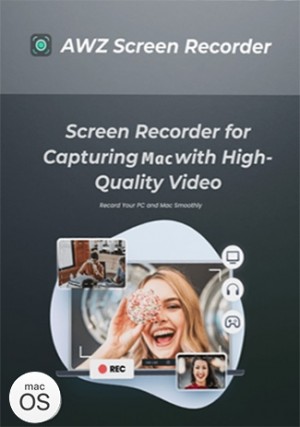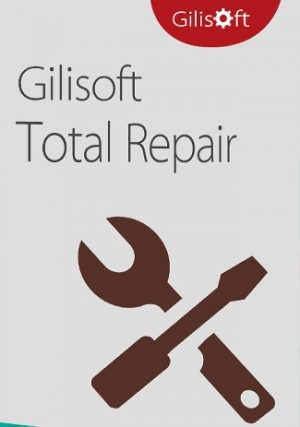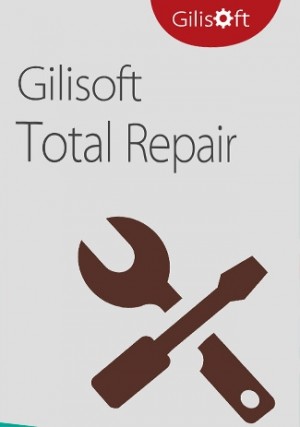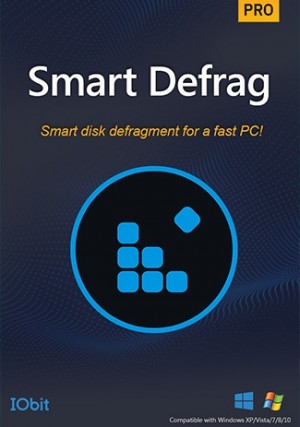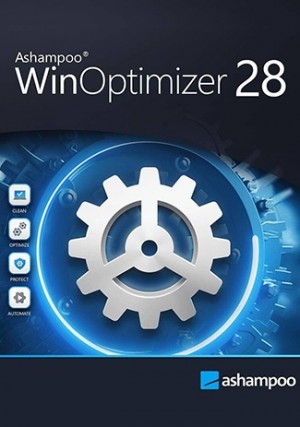Details
Delivery Time: 1~24 hours
Official download: Please click here
Need a professional screen recorder on Windows? This is what you need! AWZ Screen Recorder offers multiple recording modes for capturing on-screen activities. You can easily record online meetings, gameplays, YouTube videos, online courses, etc. What’s more, the fundamental video editor makes it easier to annotate recorded videos.
AWZ Screen Recorder captures webcam and microphone audio, records 2D/3D gameplay highlights, takes custom screenshots, shares videos to YouTube, TikTok, and Vimeo, and includes a built-in video editor for all-in-one recording convenience.
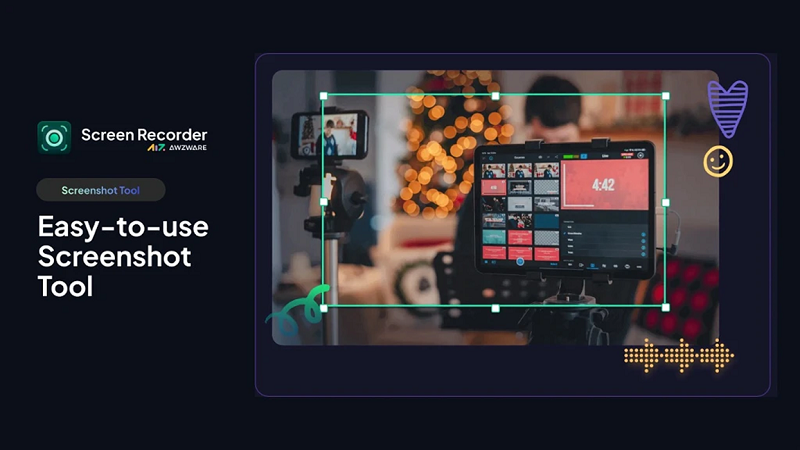
Features
High-resolution Webcam Recorder
AWZware Screen Recorder can capture a webcam with audio on Windows. When attending an online course or conference, webcam recordings can help review the decisions and keep track of all the details. Besides, you can also blur your webcam background or use virtual images to protect the privacy.
Dedicated Audio Recorder
For narrators or voiceover artists, you can record pure audio or your screen/webcam with audio. AWZ Screen Recorder can grab your microphone and speaker voice. If you are bothered by noise, this audio recorder also has a noise reduction function to block out extraneous sounds and improve file quality.
Easy-to-use Screenshot Tool
If you're trying to find an easy way to take screenshots, AWZ Screen Recorder is the perfect solution. It lets you capture screenshots effortlessly and save them in various image formats. Even better, you can edit them right away using the built-in annotation tools.
Streaming Video Recorder
Recording streaming videos can save you time and effort when repurposing content. With AWZ Screen Recorder, you can capture live streams and replay specific segments anytime, even offline. It also provides basic editing tools to trim videos, insert text, and add voice commentary.
Gameplay Video Recorder
AWZ Screen Recorder offers a dedicated game recording mode that automatically detects all background processes. Simply choose the game you want to record and enjoy smooth, lag-free screen capture. Additionally, you can show a virtual keyboard on the screen while gaming.
How to activate (For Windows Users):
- Step 1. Navigate to the AWZ Screen Recorder website user center at https://www.awzware.com/usercenter and then log in with one of your email addresses.
- Step 2. Scrolling the page down to the “Redeem Activation Key” section, and then choose “Screen Recorder for Windows” from the products list.
- Step 3. Copy your activation code and paste it into the "Insert the activation key to activate your plan" field.
- Step 4. Click the "Submit" button to complete the manual activation process.
By doing these, you have finished the manual activation. Simply login the desktop program installed with your account details and enjoy all the premium features with no hassle.
*Notes*
- For a successful activation, please make sure no blank is left in any location of the license code.
- To install the software, please go to the AWZ Screen Recorder official website and click the Free Download button.
- A single license key can be only activated for once.
- Bewerten Sie dieses Produkt als Erster
Schreiben Sie Ihr eigenes Review
Nur registrierte Benutzer können Bewertungen schreiben. Bitte loggen Sie sich ein oder registrieren Sie sich