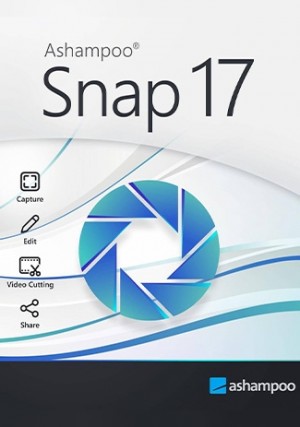Details
Delivery Time: 1~24 hours
Official download:Please click here >>
FastStone Capture is a powerful screen capture, screen recorder, and image editor all in one. A handy capture panel is accessible to users, enabling them to capture multiple windows, record screen activities easily, and add effects. Users can also edit images and convert images into different formats, providing a full range of basic capturing and editing capabilities.
It allows you to easily capture and annotate anything on the screen including windows, objects, menus, full screen, rectangular / freehand / fixed regions as well as scrolling windows / web pages. It also allows you to record all screen activities including onscreen changes, speech from microphone, audio from speakers, mouse movements and clicks into highly compressed video files. You can choose to send captures to editor, file, clipboard, printer, email, OneNote / Word / Excel / PowerPoint document or upload them to your website. Editing tools include annotating (texts, arrowed lines, highlights), resizing, cropping, sharpening, watermarking, applying edge effects and many more.
Hotkey customization is also available, allowing users to quickly access the features they need. These features support one another to create a well-rounded, easy-to-use capturing software. Some of the best alternatives for FastStone Capture are Free Screen Recorder, Snagit, and Snipping tool.
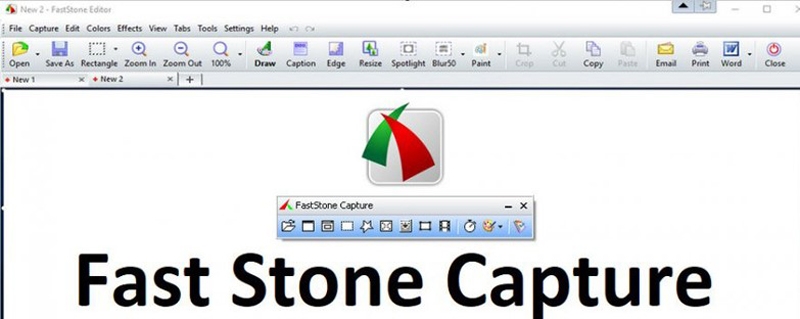
It's easy to believe that FastStone Capture is only a capturing software, based on its name. While it does this element well, it also provides access to an integrated video editor, file converter, and basic image editing. Within this, you can easily capture screens, take screenshots, record all on-screen activity and edit all the footage and captures within the video editor. You can export screenshots in multiple formats; however, video export is limited to WMV format, which may require conversion depending on how you wish to use the file.
Once you have obtained a screenshot, you can edit the image using a variety of tools. You can resize, add a caption, apply special effects, draw shapes, and highlight areas making it very useful to draw attention to specific areas within your screenshots. FastStone Capture also has automatic saving options and support for customizable keyboard shortcuts, enabling users to get familiar with capturing their screens at the press of a button.
FastStone Capture is a legitimate product that is safe to download. It has gone through a series of versions, and FastStone is consistently providing updates to the software. Make sure to only download the software from reputable sources. FastStone also openly provides an email address enabling users to email in their support queries, something not commonly done by spam websites or providers.
If screen capture and recording are a feature you use or need regularly, FastStone Capture is perfect for you. The ease of use, including an inbuilt editor, truly makes this an asset for these activities. If you need a lightweight tool that does the basics well, FastStone Capture is for you.
-
 As described and on time. review by Joanne S. on 18.08.2022
As described and on time. review by Joanne S. on 18.08.2022As described and on time.
-
 Very happy with the their product key. review by Chris Alaouze on 20.04.2022
Very happy with the their product key. review by Chris Alaouze on 20.04.2022Very happy with the their product key.
-
 Excelent Service, Good Products, very satisfied review by Iain porter on 14.04.2022
Excelent Service, Good Products, very satisfied review by Iain porter on 14.04.2022Excelent Service, Good Products, very satisfied
-
 Thanks for quick service and good product key. review by Paul Blackhall on 13.04.2022
Thanks for quick service and good product key. review by Paul Blackhall on 13.04.2022Thanks for quick service and good product key.
Schreiben Sie Ihr eigenes Review
Nur registrierte Benutzer können Bewertungen schreiben. Bitte loggen Sie sich ein oder registrieren Sie sich