Details
We strongly recommand the newest Office 2021 Professional Plus Key
Buy this product you will get one Windows 11 Pro - 1 PC key and one Office 2019 Pro Plus - 1 PC key.
If you are looking for more information about download and installation you can find it in the description below or in the delivery email.
About Windows 11 Professional:
Windows 11, the first major Windows release since 2015, builds upon its predecessor by revamping the user interface to follow new Fluent Design guidelines.
Its desktop lets you run several apps and programs simultaneously, each living within its own little window. That separation lets you spread several programs across the screen, sharing bits of information among them. The Windows 11 start menu is now loaded with more features and tools and it gives quick access to various tools and controls. Similarly, its security features help you to stay safe from various and malicious files. With powerful Windows defender and read-time scanning and monitoring, it offers the best security solutions and, in many cases, you don’t need to have an antivirus. In battery optimization, it offers the best solutions and enables you to stop, pause or terminate the background process.
The redesign, which focuses on ease of use and flexibility, comes alongside new productivity and social features and updates to security and accessibility, addressing some of the deficiencies of Windows 10.
About Office 2019 Professional Plus:
• One-time purchase for 1 PC
• Classic 2019 versions of Word, Excel, PowerPoint, OneNote, and Outlook, plus Publisher and Access
• Licensed for home and commercial use
Key Features:
The essentials to get it all done. Office Professional 2019 is for growing small businesses who want the classic Office apps plus Outlook, OneDrive, Publisher and Access1. A one-time purchase installed on one PC for use at work.
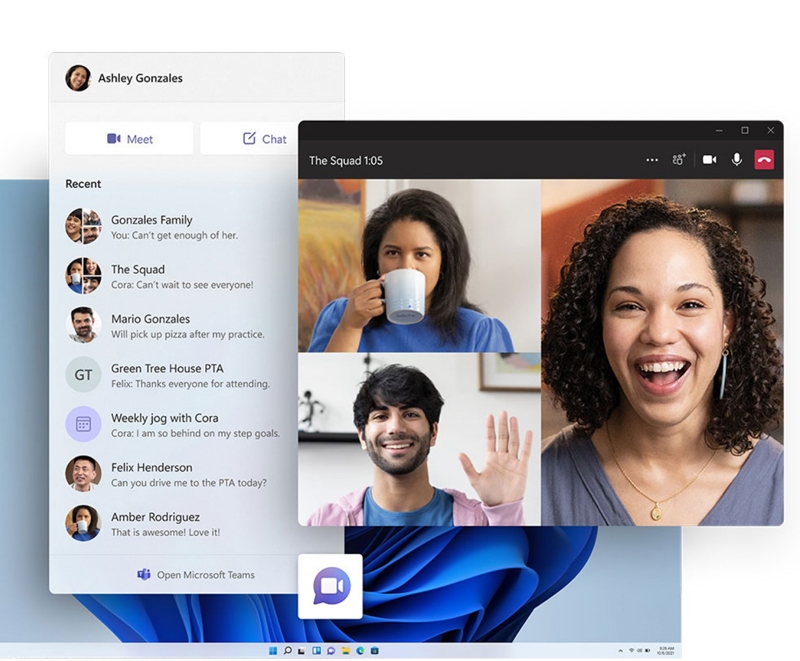
How to Activate Windows 11 Professional Key:
1. Download Windows 11 Pro from official website:Windows 11 Professional
2. Install Win 11 Pro
3. Click on "Start"
4. Open "Settings"
5. Click on "System".
6. Find a message from the right section: “Windows isn’t activated”, and click the Activate now button.
7.Under the Change product key section and click "Change".
8. Type the activation code sent to you after purchase.
9. Click "Next", Windows will begin the activation task.
Please download and install Office 2019 Professional Plus from the official website: setup.office.com
Note: The Office 2019 Professional Plus is not available in Bulgaria. More details in delivery email.
-
 Easy to find. Will order again. review by Mr P Warden on 13.09.2022
Easy to find. Will order again. review by Mr P Warden on 13.09.2022Easy to find. Will order again.
-
 Great price review by Sam Gerber on 27.07.2022
Great price review by Sam Gerber on 27.07.2022Great price. Easy to access what I wanted.
-
 Key came quick at a great price! review by Howard Alderson-Perkins on 07.07.2022
Key came quick at a great price! review by Howard Alderson-Perkins on 07.07.2022Key came quick at a great price!
-
 Much better than other options. review by Robert on 24.04.2022
Much better than other options. review by Robert on 24.04.2022Much better than other options.
-
 Quick and easy to use review by Geoff on 13.03.2022
Quick and easy to use review by Geoff on 13.03.2022Quick and easy to use
-
 Got exactly what I ordered and delivered on time review by Mr Ian Young on 17.02.2022
Got exactly what I ordered and delivered on time review by Mr Ian Young on 17.02.2022Got exactly what I ordered and delivered on time
-
 Buenos precios, pedidos en línea fáciles, entrega rápida. review by Él on 13.02.2022
Buenos precios, pedidos en línea fáciles, entrega rápida. review by Él on 13.02.2022Buenos precios, pedidos en línea fáciles, entrega rápida.
Schreiben Sie Ihr eigenes Review
Nur registrierte Benutzer können Bewertungen schreiben. Bitte loggen Sie sich ein oder registrieren Sie sich




