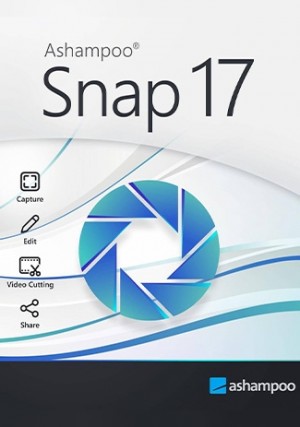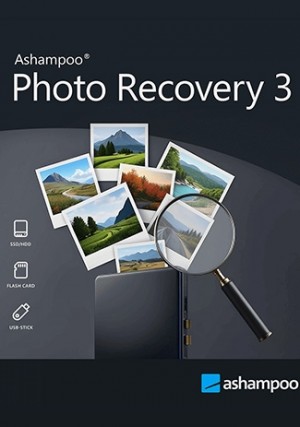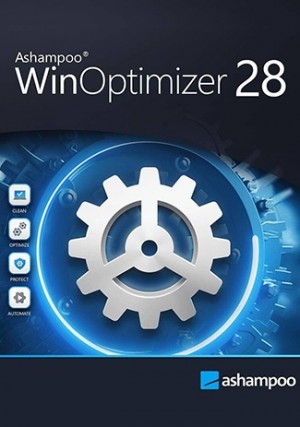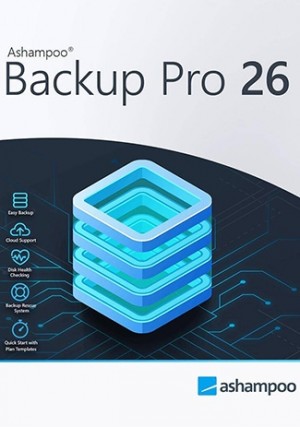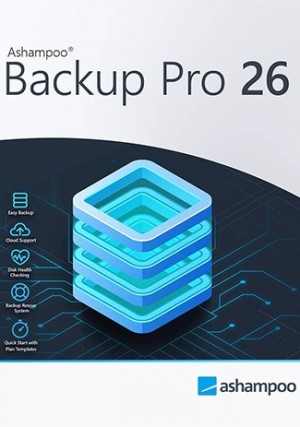Details
Official Download: Ashampoo UnInstaller 16
Note: It is recommended that you first create and sign in to your personal software account and then bind the license key to your account to activate the software on your device, so that you can reset and reactivate it directly from your software account when you change to a new device in the future.
No leftovers–even with old installations!
With Ashampoo UnInstaller 16, you can install, test, and remove programs without leaving a trace–giving you full control over what stays on your PC! The software thoroughly monitors and logs every installation, and a logged installation is the ideal method for a complete, clean uninstallation. If no logs are available e.g., with older programs, the forensic analysis can still detect and record all relevant changes after the fact. Even programs without installation logs are carefully removed using the five-stage uninstall procedure with deep cleaning! You can also remove unwanted add-ons and toolbars with a single click. In addition, the snapshot feature tracks and shows every modification made to your system between two points in time.
Removes unwanted programs without a trace!
Ashampoo UnInstaller 16 is an all-in-one solution designed to handle every aspect of software removal with precision. Thanks to its forensic-level analysis, it can completely eliminate even older applications, leaving no residual files behind—whether or not their installation was originally tracked. Enhanced cleaning tools and the new Registry Optimizer contribute to a faster, cleaner system overall. The program also includes advanced utilities such as the Crash Analyzer, which helps diagnose system problems and aids in resolving issues. All of this comes together in a more streamlined, stable, and modernized version of the software.
- Forensic analysis: Create uninstall logs for existing installations
- Registry Optimizer 2 with lightning-fast registry cleaning
- Super Safe Mode: Extra cautious Registry cleaning for sensitive systems
- Crash Analyzer with system-wide crash report analysis
- Optimized cleaning modules: Up to 50% faster and more efficient
- Greatly accelerated deep cleaning
- Export uninstall logs to HTML, CSV, and TXT
- Background guard up to 10x faster
- Significantly reduced memory and CPU footprint
- More reliable and precise detection of installation phases
- Better privacy with Privacy Traces Cleaner
- Deletion history for all cleaners
- Detects even complex installation routines
- Also perfect for aging or weaker systems
- State-of-the-art cleaner modules
- Unified Explorer theme plus hot-tracking
- Significantly accelerated snapshot comparisons
- Enhanced security and stability

Forensic analysis: Clean removal of existing programs
Ashampoo UnInstaller 16 uses advanced forensic analysis to generate detailed uninstallation logs, even for programs installed without prior monitoring. With just one click, it scans all supported applications—individually or in bulk—to ensure thorough removal without leftovers.
The software accurately logs installations by detecting different installer types and automatically capturing start and end points. It also distinguishes between new installations and updates, reducing errors. Even for older programs, it can often recreate full uninstall logs retroactively, enabling deep, clean removal.
Maximize Registry cleaning speed and flexibility
The new Registry Optimizer 2 offers enhanced and significantly faster Registry cleaning. With modern algorithms, the process is accelerated by up to 100 times compared to previous versions. The module now intelligently identifies and removes related or problematic entries. For added safety, the optional Super Safe Mode ensures sensitive systems are cleaned with extra caution!
Keep system crashes under control with Crash Analyzer
Crash Analyzer provides clear, accessible insights into system crashes and errors that are typically hidden within Windows event logs. It scans all relevant entries, automatically identifying and highlighting crash reports and critical errors. Results are smartly organized by frequency and time, with powerful search and filter options to help you pinpoint specific issues. For deeper investigation, full event log details are available, and with a single click, you can export the data or search online for potential solutions.
New technology, enhanced performance, and more!
In addition to the Registry Optimizer, the cleaning modules have been redesigned for 25–50% faster performance. You'll also feel the difference during deep cleaning, where speed and efficiency are unmatched by any other uninstaller! Installation logs can now be exported in HTML, CSV, and TXT formats, making them easy to use in other applications or for further analysis. And in case you're wondering why Ashampoo UnInstaller 16 feels faster, looks smoother, or just works flawlessly: We’ve made countless improvements under the hood!
More efficient, less resource-hungry
Ashampoo UnInstaller 16 now works even more efficiently! With a significantly reduced memory and CPU footprint, your system runs smoother while you benefit from optimized log creation and processing. Even on older or weaker systems, real-time analysis is now buttery smooth! And the accelerated snapshot comparisons ensure you can instantly track changes between two system save states.
Privacy Traces Cleaner and deletion history
Protecting your privacy is a top priority! The new Privacy Traces Cleaner effectively detects and removes traces of your PC activity by thoroughly scanning folders, files, and the Windows Registry—ensuring your data stays secure. Plus, all cleaning tools include a built-in deletion history, giving you a clear record of past actions so you can review what was removed and make sure nothing important is missed or deleted by mistake.
Perfect system integration and enhanced compatibility
Ashampoo UnInstaller 16 is future-proof: Our software now supports new advanced and complex installation methods as well as the latest browser and Windows versions. Benefit from optimized profiles for all popular browsers and extended plug-in support for Microsoft Edge and Google Chrome. You get the latest versions of Internet Cleaner, Registry Optimizer, and Drive Cleaner! The unified user interface with hot-tracking offers smooth and pleasant handling so you can quickly navigate and manage your programs even better.
Five-way uninstall action with new Registry deep cleaning
UnInstaller users know and love the multiphasic software removal with in-depth cleaning. UnInstaller 16 takes it one step further! You can now optionally perform in-depth Registry scanning to detect and eliminate even the most deeply nested orphaned entries. What used to be a scan covering the most likely Registry
- Bewerten Sie dieses Produkt als Erster
Schreiben Sie Ihr eigenes Review
Nur registrierte Benutzer können Bewertungen schreiben. Bitte loggen Sie sich ein oder registrieren Sie sich